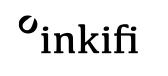Not every story needs the same stage. Some moments call for a grand, coffee-table statement; others are best told in a compact, easy-to-share format. Use this guide to choose the right size for travel,
The Edit
- Posted: August 12, 2025Categories: Tips & GuidesRead more »
- Posted: October 18, 2021Categories: InstagramRead more »
The arrival of Instagram in 2010 brought a new lease of life for the Square Photo Format. Before we knew it this became the default shape for printing photos.
- Posted: August 06, 2021Categories: Tips & GuidesRead more »
Between the chaos and calm, magic and mess, imperfect and utterly perfect, motherhood is full of moments we never want to forget. When my son was laid on my chest for the first time, I memorized every
- Posted: March 25, 2019Categories: Travel Tips and GuidesRead more »
Teresa Carter is a knitter and an entrepreneur. But she was neither of these things when she first visited Haiti in 2010. It was just after the earthquake. She went to help with rebuilding and worked on